3 Must Have Tools to Systemise Your Business (and Finally Get Organised)
Mar 21, 2025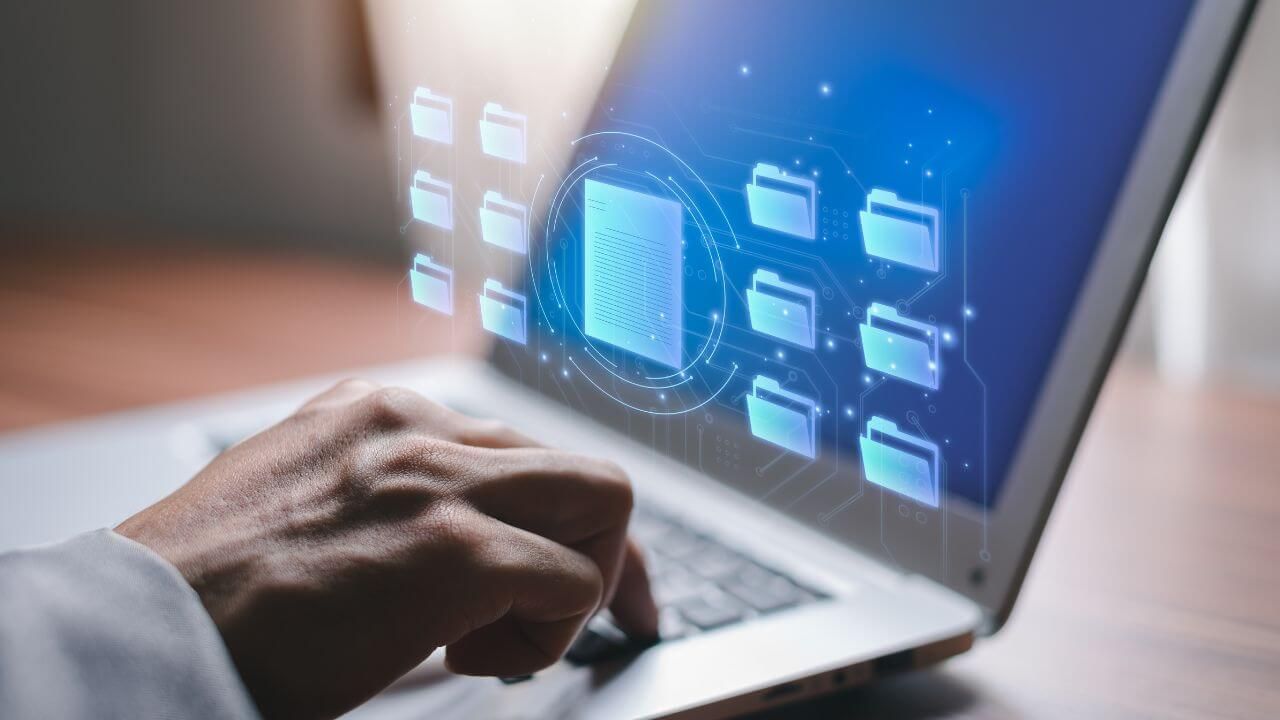
When I first started systemising my business back in 2011, I had no idea what I was doing. I was working with virtual assistants for the first time and needed a way to share documents, SOPs, and instructions. My brilliant idea? A massive Word document stored in a Dropbox folder.
You can probably guess how that went.
- It was impossible to navigate - scrolling through pages of text to find a single SOP.
- If two people opened it at the same time? Duplicate versions. Lost updates. Dramas.
- If someone forgot to close the file? Locked out. No one else could edit it.
It was the digital equivalent of a paper binder full of instructions. I know this because, funnily enough, my first exposure to business systems was in a law firm while I was still at university. We had physical binders full of case law, and my job was to manually replace outdated pages with new ones.
Old school SOPs worked fine in an era of paper. But when you’re running a business online, with a remote team, or just trying to keep things organised, that approach falls apart.
What I’ve learned after more than a decade of systemising businesses is this: you don’t need complicated, expensive software. You just need three essential tools.
Your Digital Filing Cabinet: Where Everything Lives
If your files are spread across your desktop, email attachments, and random Slack messages, I’m willing to bet you and your team are wasting hours searching for information. A cloud based file storage system keeps everything in one place, so anyone can access what they need instantly.
Best options: Google Drive, Dropbox, or OneDrive. Pick one and stick with it.
Set it up by department:
- Marketing: Social media templates, brand guidelines, ad copy
- Sales: Pricing docs, proposals, client contracts
- Operations: Client onboarding materials, customer service guidelines
- Finance: Invoices, budgets, payroll records
- Strategy: Business plans, vision/mission docs, annual planning files
- People: Hiring templates, job descriptions, onboarding checklists
- Admin: Supplier contacts, office expenses, insurance policies
First step: If you don’t already have a system in place, create these seven folders.
Common mistake: Dumping everything into one big folder with no structure. I see small business owners with a single Google Drive or Dropbox folder crammed with random files, unnamed PDFs, and multiple versions of the same document. It makes finding anything a nightmare, and team members end up asking for files instead of accessing them themselves. The fix? Organising your storage into departments so everything has a clear place.
And make sure that you're naming and organising your files properly - read more on that here.
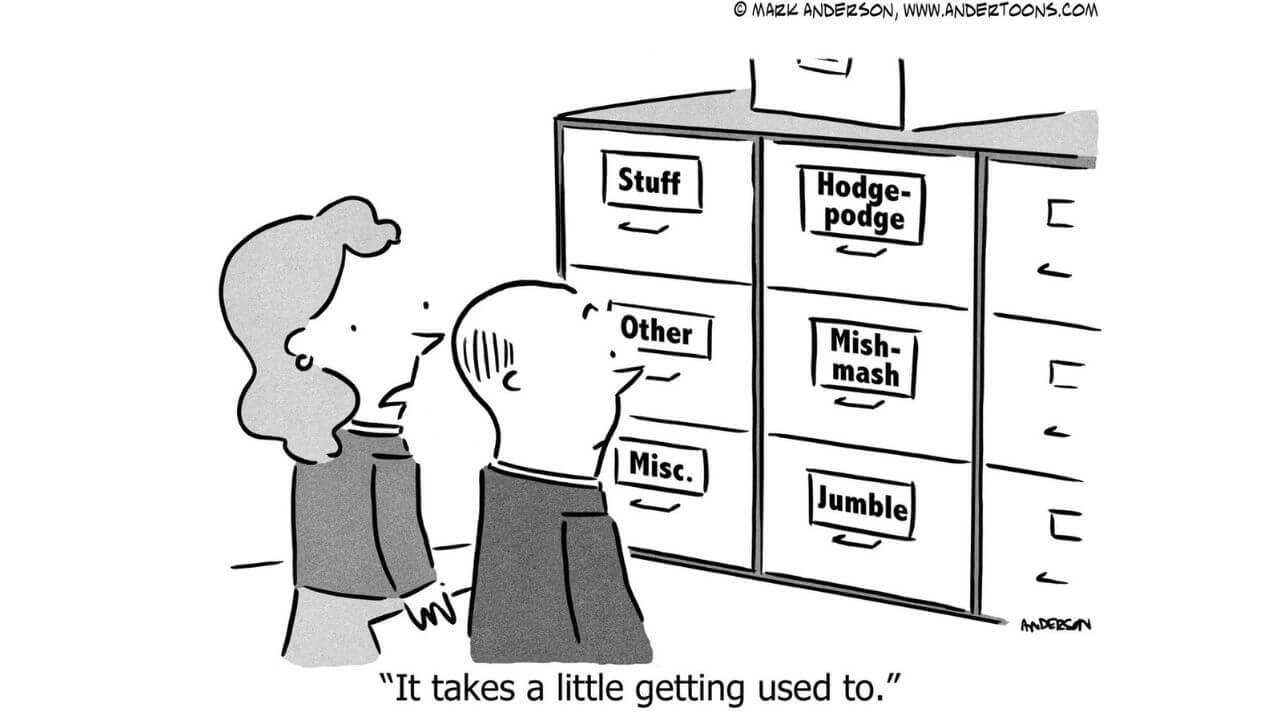
Your Digital Operations Manual: Where SOPs Live
Another big mistakes I see business owners make is storing SOPs in random Google Docs inside a Google Drive folder. They think they’ve systemised their business, but when a team member actually needs instructions, they end up searching through a mess of poorly named documents, outdated versions, and duplicate files.
Imagine this: You bring on a new VA, and on day one, they message you: “How do I process refunds?” You know you have a document explaining it somewhere - but where? Is it in Google Drive? Is it the most recent version? Instead of sending them straight to a clear, structured SOP, you waste 10 minutes searching, or worse, rewriting the instructions from scratch.
A proper SOP storage system should be:
- Central: All SOPs live in one dedicated place, not scattered across folders and files.
- Simple: If it’s too complicated, no one will use it. The best systems are the ones that actually get used.
- Searchable: Team members need to find instructions quickly without clicking through endless folders.
- Linkable: You want to be able to attach SOPs directly to tasks in your project management system, so instructions are always where they’re needed.
Best options: Google Sites, Notion, or ClickUp. I’ve used Google Sites for 5-6 years because it ticks all four boxes - it’s free, easy to use, and simple for a team to access.
But what about specialist SOP software like Whale or Trainual?
I’ve tried both, and I can see their value. They offer structured frameworks for SOPs, automation, and permission controls. But for small businesses, they’re expensive and unnecessary. The reality is that they don’t add enough functionality to justify the cost when free or low cost solutions work just as well. As small business owners, we need to be smart about expenses - profitability comes from keeping costs down, and a dedicated SOP tool isn’t a must-have when a free system does the job.
First step: Decide where your SOPs will live. If you’re still storing them in random Google Docs, it’s time to fix that. Choose one central place and start moving your key processes there.
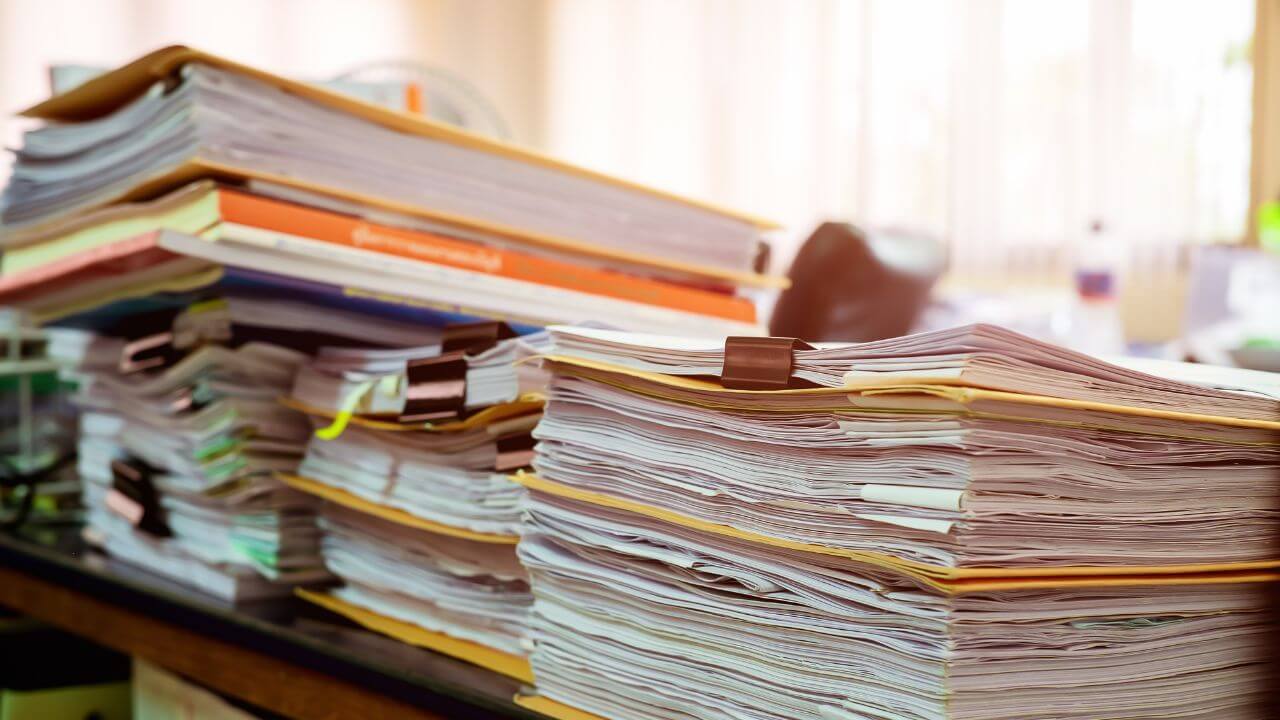
Your Task Manager: Where Work Gets Done
I’ve worked with so many small business owners who manage tasks through email, Slack messages, or voicenotes. And every single one of them has the same problem:
- Stuff gets forgotten. You tell someone to do something in a Slack message, they see it, mean to do it… and then get distracted by 15 other things before they even open their task list.
- No one knows what’s urgent. Emails and messages all feel the same level of importance, so it’s impossible to see what needs action right now versus what can wait.
- There’s no accountability. If a task isn’t completed, how do you track who was responsible? You end up chasing people instead of knowing exactly what’s outstanding.
- You waste time repeating yourself. You’ve answered the same question five times because your team can’t find instructions.
If this sounds familiar, boy, do I get it. I’ve seen business owners feel completely exhausted with decision fatigue because they’re constantly reminding their team what needs to be done instead of focusing on growing the business. When work isn’t tracked properly, you become the bottleneck, micromanaging every step to keep things moving.
A task manager solves this. It puts all your business’s moving pieces in one place, so tasks are:
- Clearly assigned - everyone knows who is responsible for what and by when.
- Trackable - you can see what’s been done and what’s outstanding.
- Structured - tasks are organised by priority, category, or due date instead of being buried in an inbox.
- Delegation friendly - you can assign a task with clear instructions and attached SOPs (more on how to delegate effectively).
Best options: Asana, ClickUp, or Trello. All of these have free options. I use Asana because it’s simple and super functional without being too complicated. But if you prefer an all-in-one approach, ClickUp lets you manage tasks and store SOPs in the same platform.
First step: If you don’t have a task manager, pick one today and start adding your recurring tasks.
Common mistake: Setting up a task manager but not enforcing its use. A task manager only works if everything goes in there - tasks, updates, comments, and deadlines. It's your single source of truth. If your team is still discussing work in email or Slack, things will still get missed. As the business owner, it’s your job to make sure your team actually uses the system. No sending requests via email, no scattered updates in Slack - if it’s not in the task manager, it doesn’t exist.
Final Thoughts
Systemising your business isn’t just about choosing tools - it’s about using the tools to set up simple, scalable systems that make your business run efficiently. The right setup:
- Stops you from wasting time searching for files and chasing tasks
- Ensures your team has everything they need to work independently
- Gives you back time to focus on growing your business instead of managing the day-to-day
When you build strong business systems, everything flows better. Work gets done faster. Mistakes decrease. Team members know what’s expected. And you finally have the breathing space to step out of the day to day and work on your business instead of in it.
If you’re serious about developing systems for your business that actually work, you need three core tools:
- A file storage system so everyone can find what they need
- An SOP storage system so processes are easy to follow
- A task manager so work gets done efficiently
Freebie & Next Steps
Choosing tools is just the first step. To actually systemise your business properly, you need to set them up the right way - so everything connects and works smoothly.
That’s exactly what I teach inside the Complete Simple Business Systems Starter Kit. Inside, you’ll learn:
- How to build business systems that make your business more efficient and profitable
- How to create systems and processes that ensure work is done the right way, every time
- How to connect your tools into a scalable business system that doesn’t rely on you micromanaging every task
If you’re ready to finally get your business systems in order, join now.
Not ready to jump in yet? Download my free Quick Start Systems Guide and start documenting your first process the right way.
Want more awesome tips on running a seriously systemised business?
Pop your details in below to get your weekly dose of awesomeness that will get you and your business running like a well oiled machine!
We don't do SPAM - the email kind or the tinned meat kind! We will never sell your information, for any reason.


